Growing Your Minecraft Server
Growing Your Minecraft Server 0
Tip #1: Diversification
A common mistake with most Minecraft owners is that they diversify their servers way too early. For example, I have seen some server owners start their servers off with a huge hub, consisting of many different game modes such as factions, skyblock, minigames, etc. This stretches the playerbase out too much to the point that each of the game modes will have little to no players. At the same time, it prevents the server from maintaining and building its own community.
As such, it is recommended that you start off with one gamemode before expanding to more. A game mode such as factions is recommended as it is usually easy to set up, and once you get a constant 40-players online at all times, you may expand to another gamemode. Be sure to take things slow and keep things constant, and provide your players with plenty of guidance on how that could transition into the new gamemode. Having guides, either on your website or on the server itself may be a good idea.

Tip #2: Website
Having a good website is also very important when starting your own minecraft server. Of course, coding one yourself using WordPress or Bootstrap would be the best choice. However, using a website builder such as Enjin could work as well, as it has plenty of built-in functions specifically designed for Minecraft.
The Enjin donationcraft platform provides you with an automated way to sell in-game items and currencies for donations. These donations would go towards your server’s upkeep, ensuring that you always have enough funds to cover your expenses. Be sure to look for inspirations on larger servers.
Here are some few additional tips:
- Keep your news section updated.
- Integrate social media, such as Youtube and Facebook.
- Make sure the website is mobile compatible.
- Make sure the website is cross-browser compatible.
- Create a Staff page.
- Make sure that the Forum’s categories are enough and appropriate.
- Create guides for the website.
- Keep the website clean and neat.
Use the link here for a slight discount on your Enjin subscription. Subscribing to Enjin is highly recommended as it will provide you with more features:
https://www.enjin.com/?ref=3056428
If instead you prefer to create a website yourself, you may also use BlueHost.
https://www.bluehost.com/track/ninjasam17/

Tip #3: Staffs
Having a few staffs is crucial for a new server. Make sure to not overdo that though, as having too many staffs for such a new server might be perceived badly.
Here are some tips:
- Create a group chat with your staffs on a communication platform, such as on Skype and Discord.
- Host weekly meetings with your staffs on your expectations etc.
- Create a clear hierarchy within your staff, so you aren’t managing the whole team.
- Start off with a few staffs, then gradually expand. Staffs should never outnumber the players/
- Making your friends staffs may not necessarily always be a good idea. It may be harder to strip them off their staff rank, and may impact your relationship with them.
- Make sure that your staffs are trustworthy. Be wary of immature staff members.
- Have a formal staff application process on your website, with you or other staffs to review those applications.
- Do not play favorites.
- Have a permissions system such as PermEx.

Tip #5: Advertising
As a server owner, your main job is to advertise in the beginning, not manage. For starters, I would highly investing in a very cheap advertising slot at Minebrowse.
Advertising slot starts for 15 cents a day and should give you a good boost to your playerbase. The site also provides you with some free live banners to use.
After that, I’d recommend advertising on sites such as PlanetMinecraft and MinecraftForums, although those may be less effective than Minebrowse.
Be sure to create a masked IP on your web host. You can do that either through your web host, or through a website such a no-ip.com. What this essentially does is that instead of your ip appearing as xxx.xxx.xxx:xxxx it masks it as mc.xxxxx.com or play.xxxxx.com. This is much more easier to remember, and it also allows you to change your numeric IP, with no changes to your masked IP.
Minebrowse: A Minecraft Server List that is constantly advertised using google advertisements and facebook advertisements, ensuring that you are getting the most players for your money.
After some calculations, you will receive about 1 player join for every cent you spend,
Planet Minecraft: A comprehensive minecraft social networking site where players could upload prebuilt worlds, skins, schematics and share their favorite servers. Submit and bump your server everyday!
Minecraft Forum: A general minecraft forums that is similar to Planet Minecraft. You may create a thread advertising your Minecraft Server there! It is possible to advertise your server in multiple categories.
The Tech Game: Another gaming forums similar to MinecraftForum.
When placing your advertisement, be sure to list out all the strengths of your server. A good question to ask is whether you would join your own server if you are reading the ad. Never mention your weaknesses.
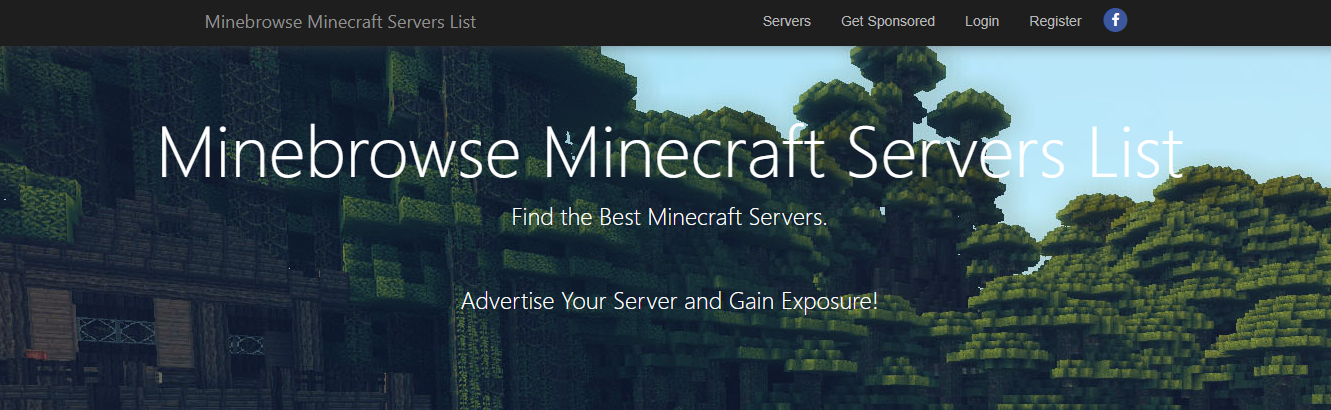
Tip #7: Hosts
At first, you would want to use a shared minecraft host. As your server gets bigger, you may move onto a dedicated hosting provider. Use the link below for a brief discount on Bisect Hosting, a host that I have been using for years with no issues:
https://www.bisecthosting.com/clients/aff.php?aff=2167
Once you notice that your server is lagging on a shared host, you may move on to a dedicated host provider such as OVH. If you would like to look for your own hosts instead, keep these in mind:
- Do they oversell if they are a shared host?
- Make sure that there is some sort of DDOS protection.
- Make sure that they are using server grade CPU
- Do they maintain daily back ups? Weekly?
- What is their reputation and reviews?

Tip #7 Investments
It is unavoidable that you will be using your own money to start the minecraft server and invest in the various hosting and website related costs. However, if you are struggling with finding the appropriate investments, even after asking friends and family, there are sites out there that allows you to answer quick surveys, polls or watch videos in order to earn some paypal money. A short guide is written at
This site would be the best if you are a student, but it is usable for people of all ages.

Tip #7 Donations
Depending on your server style, you might accept donations without giving any items to the players. However, it is recommended that you do sell in-game items and currency for money. Make it clear in your donation shop of exactly what you are offering, perhaps with some sort of graphics. This efficiently prevents a chargeback.
From time to time, there may be chargebacks and disputes placed on your paypal account by dishonest players. It is important to provide as much proof as possible through screenshots etc.in order to prove your case.

Tip #8: The Server
Here are some general tips for your server:
- Use holograms to guide new players.
- Use side and top bars to direct players to website and for general announcements.
- There should be a tutorial system.
- There should be a guidebook.
- /help menu should be comprehensive and clean
- Enable permissions for /list
- Create a general starter kit
- Ensure that the community is friendly and welcoming. Reward and keep good players on your server.
Conclusion
With a lot of hard work, it is possible to make a liveable income with Minecraft Servers. I personally run a 40 player minecraft network and I make about $1,500 a month after all the server, and forum expenses. I feel as though Minebrowse was able to give me a huge boost when I first started at 0 players to where I am today.
If you follow all the advice and tips in this book, I guarantee that it is very likely that your server could be successful too.
Bonus
Many servers have consulted me in the past to do server reviews for them. I usually type out a comprehensive report so that they could use it to improve their server. As a result, their servers have greatly improved, leading them to gain an influx of players thanks to my help.
Below are some of the reviews that I have done. It is recommended to read through them:
————
Review 1
Website (I understand that your website is still pretty new, and am taking that into account.):
– Use Enjin, which is a great website builder for new servers. Keep using it if it works well for your server, don’t fix what is not broken.
– Excellent bootstrap theme as well! Very neat, simple and easy to navigate.
– The background of your logo should be transparent, not white.
– No social media integration, should at least add Facebook Page and a Youtube Channel for your server.
– Website is mobile compatible.
– Cross-browser compatible.
– One thing that I felt that you could improve on is to have a bit more formatting in your news section. Using bold and underlines.
– Keep your players updated. Post more on the news section. News should also be longer and more informative.
– Need a staff application page as having a few staffs is crucial for a new server. Make sure to not overdo that though, as having too many staffs for such a new server might be perceived badly.
– Formatting is important for the forums as well. Posts on the news section on the forums should be cross posted on the home page. Forums foster discussions.
– Forums are still pretty small, perhaps provide some incentives for players to join the forums.
– Great categories on the Forums though, very neat. Although I would add more categories as the site grows, perhaps use other servers as an inspiration.
– Adding guides on the website will help a lot.
– Add vote links and rewards on the website.
– Donation shop is nicely done, especially when you use buycraft. However, if you are budget conscious then Enjin isn’t such a bad choice either.
– Use a domain name for your Enjin site, and perhaps a subdomain to your server.
Server:
– Great job at not diversifying your server’s content. You are focusing on one type of server (custom survival), stick with that until you have at least 60 players (for best results, wait until you have 100) on at all times. A lot of owners make the rookie mistake of starting off with a network, splitting up the already small player base they have.
– Use Hologram to guide new players.
– Need side or top bar to direct players to donation shop or website.
– There should be some sort of tutorial system or a guidebook. I feel as though the /help menu isn’t comprehensive enough. Perhaps add an item that activates the /help menu or add some sort of guide book. I was honestly a bit lost upon joining the server as I do not know what kind of server this is, nor what kinds of plugins this server has.
– Disable permission for /plugins.
– I would highly suggest having more staffs on the server, one owner aren’t enough. Having two more staffs such as a chat moderator wouldn’t hurt. Two more staffs should be more than enough for your player base as it stands, having more will start to look bad, as there will be more staffs than real players and the proportion will be skewed. Staffs should be online frequently to welcome new players.
– Although I like the builds, I feel like they could be better improved so that players could easily navigate. Make sure to continually improve them as the server grows bigger. I do like the layout though.
– The map is also very nice, gives a nice welcoming feel.
– A starter kit for when a player joins would also be immensely useful.
– The community is fairly welcoming, players who aren’t staff are happy to help out. This is a huge plus, as you do not want a toxic community. Normal players also have a lot of good things to say about both the staff and the server.